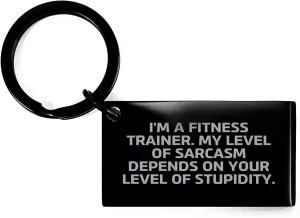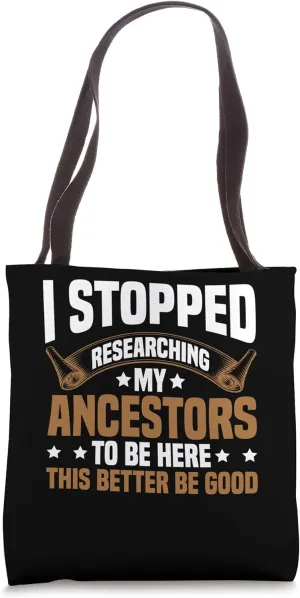Quick Spec:
Display : 6.44 inch
Memory: 8GB RAM | 128GB ROM
Camera: Rear Camera: 64MP OIS 2MP Bokeh 2MP Macro| Front Camera: 32MP
SIM : Dual SIM
Battery : 4500MAh
Features:
Colours that Change & Glow
: With colour changing technology that will captivate & enchant you.
Slim & Light | Packs A Punch
: More power and state-of-the-art features in an ultra-thin body that fits perfectly in your hands.
: Ergonomically shaped for a comfortable grip.
Double The Fun
: Dual-View Video gives you adjustable split screen, and simultaneous filming from front and rear camera for that two-sided story.
Poetry in a Portrait
:Double exposure lets you combine two photos into one. Explore your artistic ambience and endless creativity.
Our Chargers Just Got Smarter
: 44W FlashCharge will juice you up extremely fast, while 24-Dimension Security Protection will keep you safe while charging
A Feast for the Eyes
: Our 90Hz OLED display with a super high dynamic range delivers vivid visuals and sharp details.
Built To Last
Designed and tested to handle life's ups and downs. Resistant to drops, scratches, and sweat.
Tech Specs:
General:
Processor: MediaTek Helio G99
RAM & ROM: 8GB 128GB
*Actual available RAM is less than 8GB due to the storage of the operating system and pre-installed apps.
*Actual available ROM is less than 128GB/256GB due to the storage of the operating system and pre-installed apps.
Battery: 4500mAh (TYP) | 4390mAh (MIN)
Operating System: Funtouch OS 12
Fast Charging: 44W (11V/4A)
*V25e is equipped with vivo standard charger (FlashCharge adapter 11V / 4A), and supports up to 44W.
Display:
Screen: 6.44-inch
*Measured diagonally, the screen size is 6.44-inch in the full rectangle. Actual display area is slightly smaller.
Resolution: 2404×1080 (FHD )
Type: AMOLED
Touch Screen :Capacitive multi-touch
Camera:
Camera: Front 32MP FF / Rear 64MP OIS 2MP bokeh 2MP macro
Aperture: Front: main f/2.0 | Rear: main f/1.79 bokeh f/2.4 macro f/2.4
Flash: Rear flash
Scene Modes
Front: Night, Portrait, Photo, Video, Live Photo, AR Stickers, Vlog Movie, Double Exposure, Dual View
Rear: Night, Portrait, Photo, Video, High Resolution, Panorama, Live Photo, Slow Motion, Time-Lapse, Pro, AR Stickers, Vlog Movie, Documents, Double Exposure, Dual View
Connectivity
Wi-Fi: 2.4GHz, 5GHz
Bluetooth: Bluetooth 5.2
USB: Type-C
GPS: Supported
OTG: Supported
FM: Supported
Network:
Card Slot: 1 nano SIM 1 nano SIM / micro SD
Network Types: Dual SIM Dual Standby (DSDS)
2G GSM: B2/3/5/8
3G WCDMA: B1/B5/B8
4G FDDLTE: B1/B3/B5/B7/B8/B20/B28
4G TDDLTE: B38/B40/B41
Sensors
: Accelerometer
: Ambient light sensor
: Proximity Sensor
: E-compass
: Fingerprint
: Gyroscope
Location
: GPS, BEIDOU, GLONASS, GALILEO, QZSS
Starter Pack Includes:
:Vodacom SIM card
:Information guide in English
:PIN and PUK card
RICA
RICA is here to help us all. This law requires all SIM card users to register their personal information against their cell phone numbers. New Starter Packs cannot be activated if they have not been RICA’d.
How to RICA your Vodacom Prepaid SIM Card:
: You can SELF-RICA on the My Vodacom App
: Go in-store
Instore-RICA
: Present the Consultant with your original Identification Document (SA Smart ID card / SA Green ID book or Passport for foreign nationals), your proof of address and the new Sim card to be RICA’d.
Self-RICA
: Download the My Vodacom App.
: Go to My Vodacom App.
: Select Chat to Vodacom.
: Select Prepaid RICA on the menu on the Chatbot or just type RICA.
: Accept Terms and Conditions.
: Follow the Instructions.
This legislation helps law enforcement agencies to track criminals who are using cellp hones for illegal activities.
Getting Connected
: Have your SIM card RICA registered
: Simply insert your SIM card into your cell phone
: It will activate automatically. If not, simply dial 136 from your cell phone
: Your cell phone number will be sent to you via SMS
Porting: Move to Vodacom and keep your number
1. Use this un-activated Vodacom SIM or any other un-activated Vodacom SIM
You need a Vodacom Prepaid SIM that has been RICA-registered to start the process.
Do not insert the SIM into a phone or activate it until the porting process is completed.
2. SMS your new SIM number to Vodacom
Using your existing cell number, SMS ‘portme’ followed by your new SIM number to 082 767 8287.
Example: portme 890000000001234567. Normal SMS rates apply.
3. Confirm and activate
Remember, do not insert the Vodacom SIM into a phone at this point
Look out for your porting SMS notification
Wait until your current SIM stops working
Now you can insert your new Vodacom SIM card into the phone to join the Vodacom Network
Call 136 if it does not activate automatically.
What's in the box
:1 x V25e
:1 x Headset
:1 x Documentation
:1 x Type-C to USB Cable
:1 x USB Power Adapter
:1 x Type-C to 3.5mm Earphone Jack Adapter
Product Information
Brand: Vivo
Component RAM Size: 8.0GB
Warranty: Supplier (24 months)
Lens Types: Fixed
Audio Jacks: No Jack
Screen Size: 6.44'
Model: V25e
5G Enabled: No
Sim Card Type: Dual Sim
Network Locked: Open to all networks
Battery Capacity: 4500.0 mAh
Number of Lenses: Triple
What's in the box
:1 x Documentation
:1 x Type-C to USB Cable
:1 x USB Power Adapter
:1 x Type-C to 3.5mm Earphone Jack Adapter
:1 x Eject Tool
:1 x Phone Case
Device Operating Systems: Android
Device Storage Capacity: 128.0GB
Digital Camera Resolution: 64.0 MP
Has Wireless Charging Compatibility: No
Colour Name: Sunrise Gold
Basic Colours: Gold